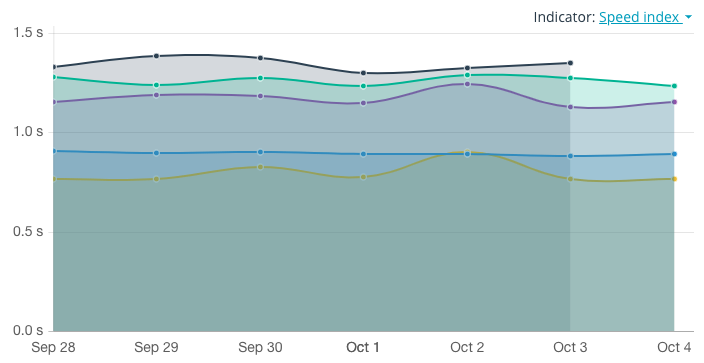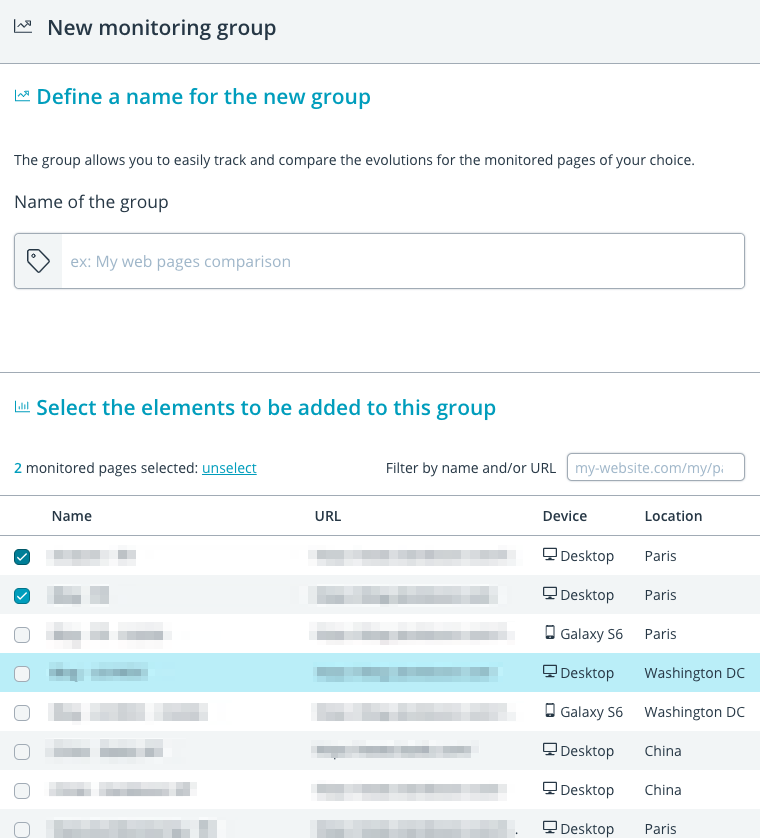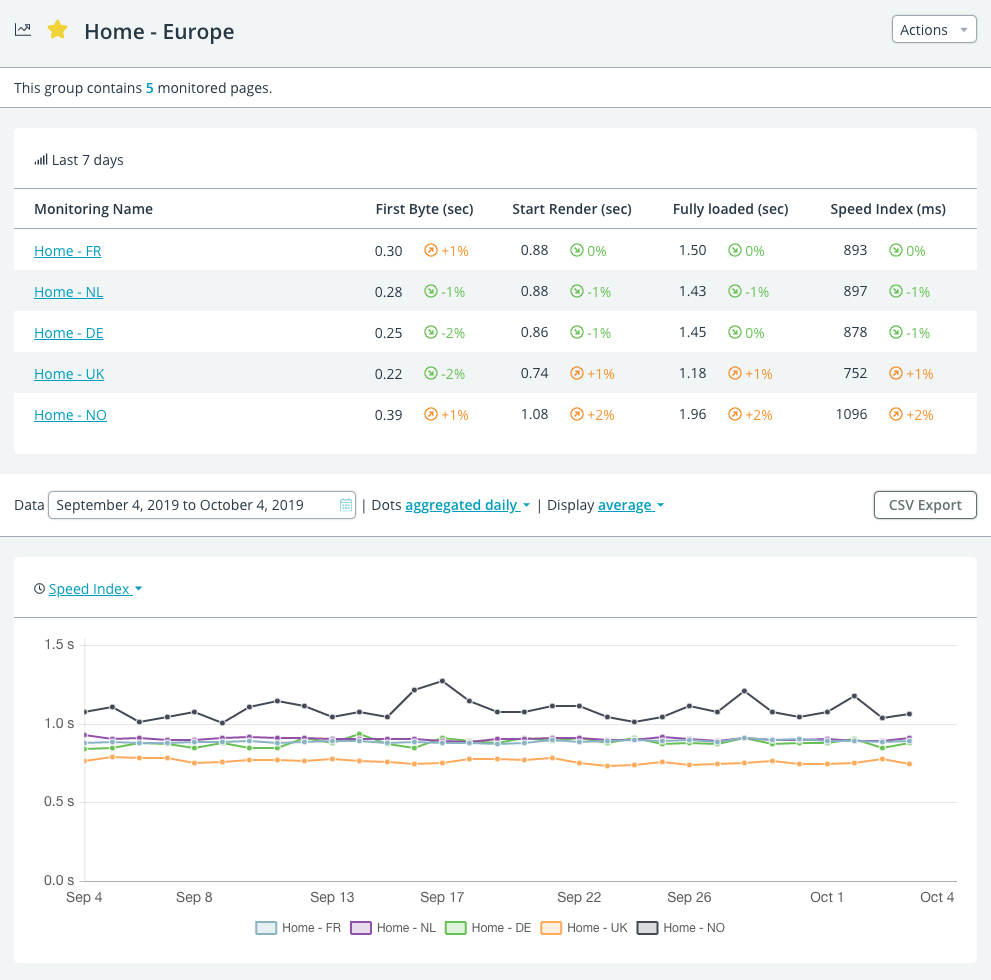You have probably discovered Dareboost through our free website analysis tool. The professional version of Dareboost goes a lot further, allowing you to monitor the performance of web pages, but also their technical quality.
We have just improved our monitoring features, allowing you to group several monitored web pages together. This way, you can now better organize your dashboard, and visualize the data of several monitored pages within a single graph, but also their general trends!
Let’s discover some use cases
First, note that the same monitored page can be used in several groups. You can also access it directly of course. Here are 3 examples of use cases for the groups feature (this is not an exhaustive list, feel free to build your own!).
Competition Benchmarking
Measure the performance of your pages against those of your competitors. This is very useful to track each of your page templates (home, product page, etc.) compared to your competitors’ equivalent!
Remember that you can also set up alerts on the pages of your competitors, so you’ll be the first informed of a significant improvement.
Group pages of the same project
You use Dareboost on several websites? for several clients? The group feature helps you organize your monitored web pages by client or by website.
Monitor the same page with multiple configurations
What is the performance of a web page from Paris? Washington? Tokyo? Monitor web performance from multiple locations worldwide, and visualize the results within a single graph!
Use several settings to monitor the same page with our advanced options : Ad Block, bandwidth benchmarking, mobile vs desktop, etc.
How to create a group?
Go to your dashboard and click on the “Create a group” button. Enter a name describing the use case, and select the monitored pages of your choice in the list:
That’s all! You can now access the group and view data:
We calculate for you the average Speed Index for the last 30 days, as well as the server response time and the DareBoost score. The trend is also specified, allowing you to identify an overall improvement or regression for each page.
The whole team hopes you will enjoy these improvements!
If you want to know more about Dareboost monitoring features, please read this article or contact us.
If you do not have access to the monitoring feature yet, feel free to discover our pro offers!