Two very awaited features are now available for our customers within their monitoring dashboard. The ability to create and to manage custom event, and a CSV export feature for the monitoring data.
Custom events for your monitoring dashboard
You may already have noticed that we frequently use some events within our users’ dashboards, for example to promote and inform about our service upgrades.
These events appear on the graph of your monitoring data as well as within the graphs of the groups of monitors you may use.
As soon as today, you can now use this mechanism for your very own events, to keep track of your major updates and better understand through time why your website speed or quality have evolved.
To add such a note, it’s quite simple. You only have to choose the monitor on which you would like to add an event , and then select ‘Manage events” button in the Actions menu.
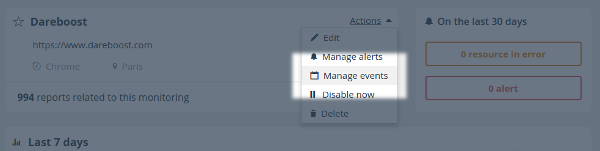
You’ll access to the screen allowing you to add a new event that will be associated to the previously chosen monitor, or that can also have a global scope. Indeed you’ll be able to configure custom events so be shared between several, or even all your monitored pages.
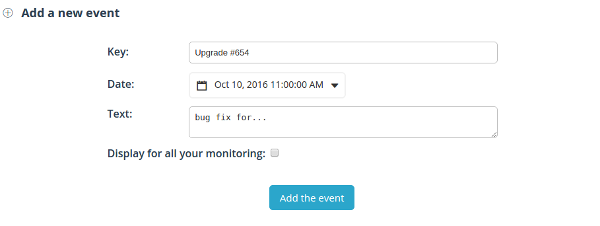
Once you have saved, custom events will appear on the graphs showing you monitoring data.
As we know that you’re a lot to use automatic workflow to deploy your web projects, we have also updated our API to allow you to create, delete or get your events automatically.
Website speed and quality monitoring : CSV Export
As previously mentioned, Dareboost is providing an API for a long time now! We’re glad to announce that the APi is not any more the only way for you to export your data: you can now do so directly from our interface.
To export your data as a CSV file, it’s quick and easy. Just click the newly available button (next to the date range) from a monitored page.

The CSV file will be automatically downloaded by your web browser in the blink of an eye.
This last update also come with some improvements on our interface. We hope you’ll appreciate these new features and as always feel free to share your feedbacks. Don’t forget to follow us on Twitter to be among the firsts to know about our next updates!
Two other features to discover (again)
You may have missed these two of our recently added features, as we have still not talked about it on this blog.
Website Speed test with Cache
This is a new use case for our performance comparison feature, allowing to test 2 times a same page repeatedly. It’s simple and effortless. The first test is done by the web browser with a clean and empty state, and the second test will follow, with an initialized cache on the browser.
A great way to test your website speed in the case of a returning visitor! This feature is also available for a free user, you just have to register if you don’t have an account yet.
Read-only user account
You’d like to share your account or your monitoring data without risking a teammate to change anything on it? It’s totally possible with Dareboost multi-account feature.
From your main account, go on your profile, on the multi-account option, and you’ll just have to choose the appropriate permission to be set when creating a new sub-account.
If you’re not yet a Dareboost customer, you’re only one step away to benefit from all of these amazing features and more! Do not wait any more to discover our pro plans.
